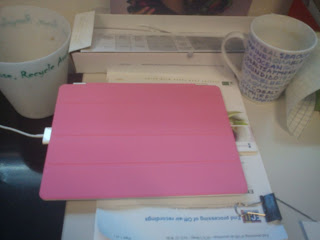
We were successful in gaining small grant funding from Edith Cowan University, Faculty of Education and Arts, Learning and Teaching for the purchase of 10 iPads.
The devices will be distributed between library staff, faculty learning advisors and students.
Our project is called: Learn everywhere using iPads
Now we have purchased the 10 "new ipads" (iPad 3) and the fun begins!
Today is start day plus 3 for the iPad project, so I will use my blog to record my progress.
So far I have downloaded various game apps (Angry Birds, Solitaire), social networking apps (Twitter, Facebook), news apps (ABC News, SBS), sport apps (AFL football, Cricket), plus OzWeather and the Planets. All of these are free apps. I have set up ECU email on the iPad too.
On advice from the IT staff I have let the battery run right down to start and am recharging today. This is taking a few hours.
Dr Jenny Lane in the TPACK iPad project in schools (TIPS) Blog has some great ideas for using iPads with students http://tips2012.edublogs.org/ I hope to explore these over the next few months.
Lesson one: iPad charging. The iPod charger doesn’t work, you need to use the iPad charger that came with the device.
Lesson two: setting up ECU email on the iPad. follow a process similar to that for for setting up ECU email on an iphone. Or contact me and I will send you the ECU Help Desk instructions.





2 comments:
Hi All
just experimented and found that streaming 3G from a smartphone is an easy and inexpensive way of connecting to the net when not on campus. A sim from Telstra is another way, of course, but if your mobile plan includes a generous data allowance, it's only 3 clicks and you're online.
Have taken photos of the dog, downloaded a weather site(of course) news, alarm and a few other useful goodies.
I'm looking forward to learning more when we meet next.
Cheers
Karen
hi KayGee,
that sounds great, I must give it a go, thanks for sharing
Post a Comment